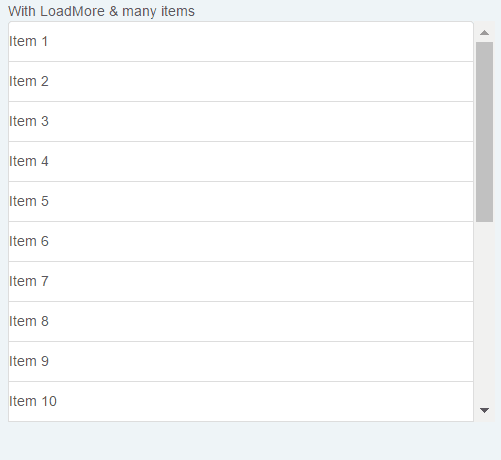Auto load more
Overview
Add infinite scrolling to your list view by automatically loading more items
This widget is targeted for Hybrid Mobile which is deprecated and not supported anymore with Mendix 10 and higher. As alternative for Hybrid mobile we offer Native mobile support. See also https://www.mendix.com/blog/hybrid-mobile-apps-deprecation-with-mendix-9/
Please use the Gallery widget that support virtual scrolling out of the box. See https://marketplace.mendix.com/link/component/116540
Documentation
Auto load more
Loads more items on the list view as the user scrolls
Dependencies
Mendix 6.
Demo project
Usage
- Place the widget in the same page/snippet as the target list view (right below it).
- Add the name of the target list view to the widget (found in the common tab of the list view properties in the modeler)
Issues, suggestions and feature requests
We are actively maintaining this widget, please report any issues or suggestions for improvement https://github.com/mendixlabs/auto-load-more/issues
Development
Prerequisite: Install git, node package manager, webpack CLI, grunt CLI
To contribute, fork and clone.
> git clone https://github.com/mendixlabs/auto-load-more.gitThe code is in typescript. Use a typescript IDE of your choice, like Visual Studio Code or WebStorm.
To set up the development environment, run:
> npm installCreate a folder named dist in the project root.
Create a Mendix test project in the dist folder and rename its root folder to dist/MxTestProject. Changes to the widget code shall be automatically pushed to this test project. https://github.com/mendixlabs/auto-load-more/releases/download/v1.1.2/TestAutoLoadMore.mpk
To automatically compile, bundle and push code changes to the running test project, run:
> grunt