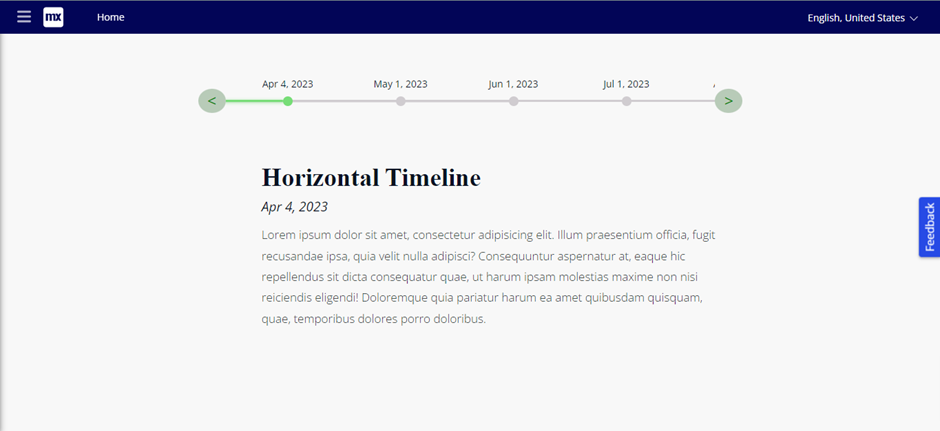Horizontal Timeline
Overview
The Horizontal Timeline widget allows you to present data in a visually appealing and interactive timeline format, where users can explore events and their dates on a horizontal timeline with the ability to select a specific date to view its corresponding event name and description displayed below. This widget provides a dynamic and engaging way to showcase data to users, making it ideal for creating a rich and informative user experience, The Horizontal Timeline widget helps you showcase data in an interactive and visually engaging way.
Documentation
Horizontal-Timeline
The Horizontal Timeline widget allows you to present data in a visually appealing and interactive timeline format, where users can explore events and their dates on a horizontal timeline with the ability to select a specific date to view its corresponding event name and description displayed below. This widget provides a dynamic and engaging way to showcase data to users, making it ideal for creating a rich and informative user experience, The Horizontal Timeline widget helps you showcase data in an interactive and visually engaging way.
Features:
• Visual display of Data in a horizontal timeline format.
• Interactivity: users can select a specific date from the timeline to view its corresponding event name and description along with the date.
Dependency:
Studio pro version 9.12.4
Configuration:
Use the Horizontal Timeline widget in your Mendix application, follow these steps:
- Ensure that your domain model entity includes three attributes. One attribute should be of type Date, while the other two should be of type String. These attributes will store the events and their corresponding descriptions that will be displayed on the timeline.
- Add the Horizontal Timeline widget to a page where you want to display the timeline.
- Configure the widget's data source by selecting the entity containing the three attributes mentioned above.
- The Date attribute displayed on the horizontal timeline, and users can select a specific date to view the corresponding event name and description displayed below.
Known Issue:
None