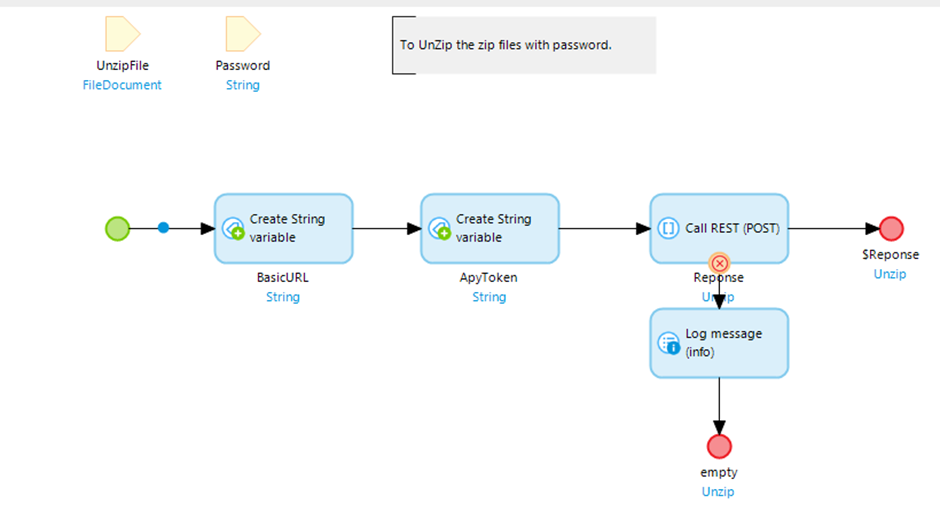Zip Handling with Password
Content Type: Module
Categories: Import/Export
Overview
This module enables users to swiftly archive numerous files to a password-protected ZIP file and to fast extract files from a password-protected archive with the use of the Apyhub API.
Documentation
Description
This module enables users to swiftly archive numerous files to a password-protected ZIP file and to fast extract files from a password-protected archive With the use of the Apyhub API.
Pre-requisites
i. An account in apyhub Click here to create an account
ii. Apyhub API apytoken.
Configuration
- Add your Apyhub token in the ZipandSecureApyToken constant
- Configure the UnZipFiles_Overview and ZipFiles_Overview pages in the navigation
Example
- You can add a number of files to be zipped when UnZipFiles_Overview is configured, and it will ask the user to provide a password. Once a password has been added, the zip file will automatically download and be stored in the database.
- You may add any zip file to extract files and download all the files or a selected file when ZipFile_Overview is enabled.
Implementation
- Zip files - A ZIP file is a compressed archive file format that is used to store one or more files or directories in a single file. The files within a ZIP file are compressed to reduce their size, which makes them easier to transfer and store with the password.
- Unzip file - Unzipping a file is to extract the files or folders contained within the compressed archive with a password.
Result
Results state that multiple files can zipped to a password-protected ZIP file quickly and safely and extract a single password-protected zip file to multiple files.
Features
Both zip files and extracted files can be downloaded
Screenshots
Releases
Version: 1.0.0
Framework Version: 9.6.0
Release Notes: **Zip Handling with password**
**Description**
This module enables users to swiftly archive numerous files to a password-protected ZIP file and to fast extract files from a password-protected archive With the use of the Apyhub API.
**Pre-requisites**
i. An account in apyhub [Click here to create an account](https://apyhub.com/)
ii. Apyhub API apytoken.
**Configuration**
1. Add your Apyhub token in the ZipandSecureApyToken constant
2. Configure the UnZipFiles_Overview and ZipFiles_Overview pages in the navigation
**Example**
1. You can add a number of files to be zipped when UnZipFiles_Overview is configured, and it will ask the user to provide a password. Once a password has been added, the zip file will automatically download and be stored in the database.
2. You may add any zip file to extract files and download all the files or a selected file when ZipFile_Overview is enabled.
**Implementation**
1. Zip files - A ZIP file is a compressed archive file format that is used to store one or more files or directories in a single file. The files within a ZIP file are compressed to reduce their size, which makes them easier to transfer and store with the password.
2. Unzip file - Unzipping a file is to extract the files or folders contained within the compressed archive with a password.
**Result**
Results state that multiple files can zipped to a password-protected ZIP file quickly and safely and extract a single password-protected zip file to multiple files.
**Features**
Both zip files and extracted files can be downloaded
**Screenshots**