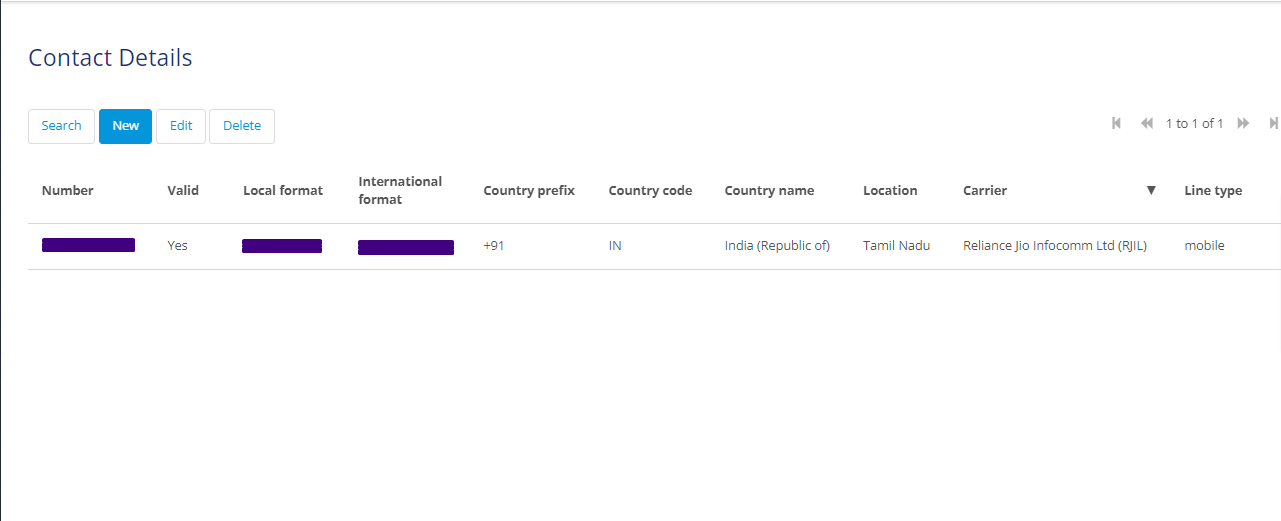Number Verification API
Overview
Number verifivation-Global Phone Number Validation & Lookup JSON API
This module utilizes the APIs provided by API Layer to verify the mobile number and information lookup for a total of 232 countries around the world.
Documentation
NumberVerificationAPI
Number verifivation-Global Phone Number Validation & Lookup JSON API
This module utilizes the APIs provided by API Layer to verify the mobile number and information lookup for a total of 232 countries around the world.
Dependencies:
• Mendix Modeler 8.18.1
• API Layer (https://apilayer.com/)- API Key
Configuration:
• Create an account on the API Layer (https://apilayer.com/ ) and subscribe to the number verification category from the API Layer marketplace (https://apilayer.com/marketplace/number_verification-api)
• Collect the API Key from your API Layer account
• Add the API Key value to the constant APIKey from the module
• Add the ContactDetails_Overview to the navigation
• Run the application and navigate to the ContactDetails Overview page
• Click on New button and enter the number to verify
• Click the verify and save to verify and retrieve all the details related the number