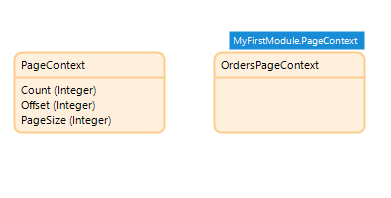Paging
A Mendix widget that allows custom pagination for Mendix listview by utilizing limit and offset properties of Retrieve from database actions.
This widget boosts performance of the listview widget by changing and retrieving only a single, limited page from data set.
Widget can be used in addition to OQL module.
Typical usage scenario
It's useful in applications that require listing large quantities of data on the listview widget and e.g.:
Load morebutton is not preferable.- Listview Controls Pagination widget cannot be used e.g. due to implementing custom filters not provided by default that would require configuring microflow data source.
- Bad list loading performance due to large quantity of data or enabled list editability.
Usage
Place the widget inside data view and provide the following settings:
Offset: Integer attribute - number of currently displayed page. Default value must be 1.List count: Integer attribute - size of data set. Used for calculation of a number of available pages.Page size: Integer attribute - maximum number of rows to display on single listview page. Should be lower or the same as aPage sizeparameter of Listview widget.
It's adviced to create non-persistent entity containing required attributes. This entity can then be used as a page/list context object or as a generalisation for a specialized context e.g.:
By utilizing generalisation it's possible to insert the widget into a snippet and reuse it in every page that implements generalised context object:
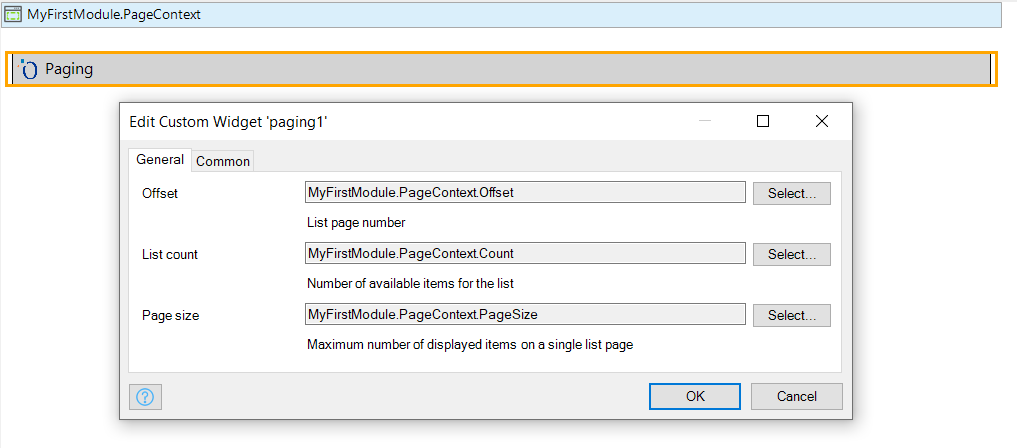
To utilize the widget, listview data source must be configure to a Microflow:
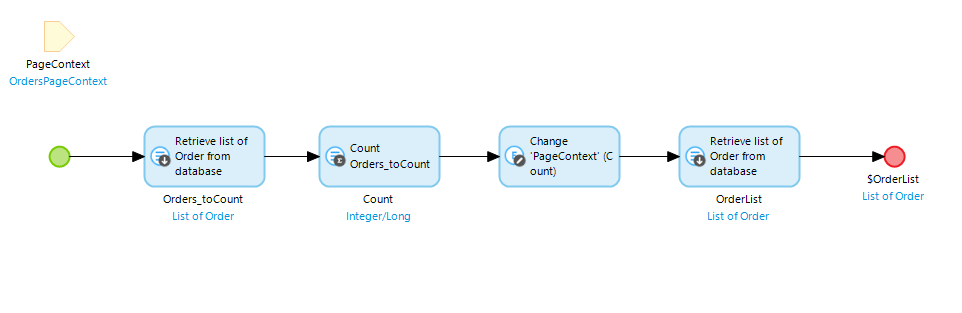 Required steps:
Required steps:
- Count all target entity entries by combining
Retrieve from databaseandCountaggregate actions. - Update context object's
List countattribute to value returned byCountaction - Retrieve paged data set from target entity by using Custom range option and context entity's attributes connected to the widget parameters:
- Offset:
Page size * (Offset - 1)Note:Offset - 1will return value 0 for page 1. Widget uses Offset parameter as a page number (starting from 1) while retrieved data are indexed starting from 0. - Amount:
Page size - Sorting: Without providing sort attribute it won't be guarantied that the same page will always contain the same subset of data.
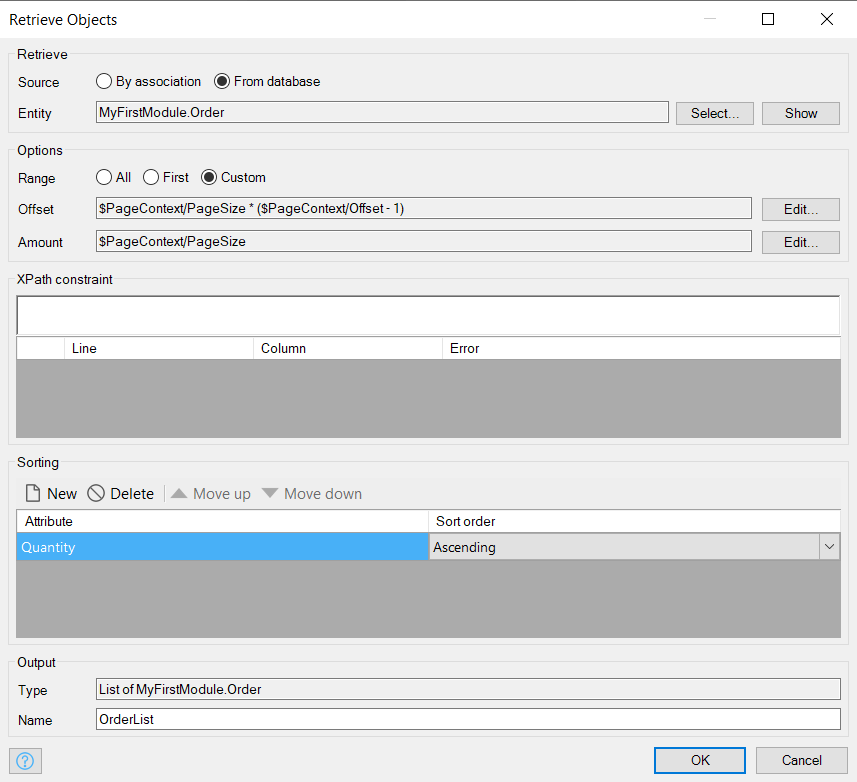
- Offset:
Note: Extending retrieving data with filtering by XPath would require providing query to both retrieve with count and data retrieve.
For usage example please refer to test project provided in repository.