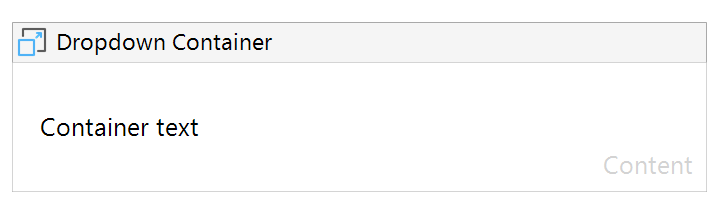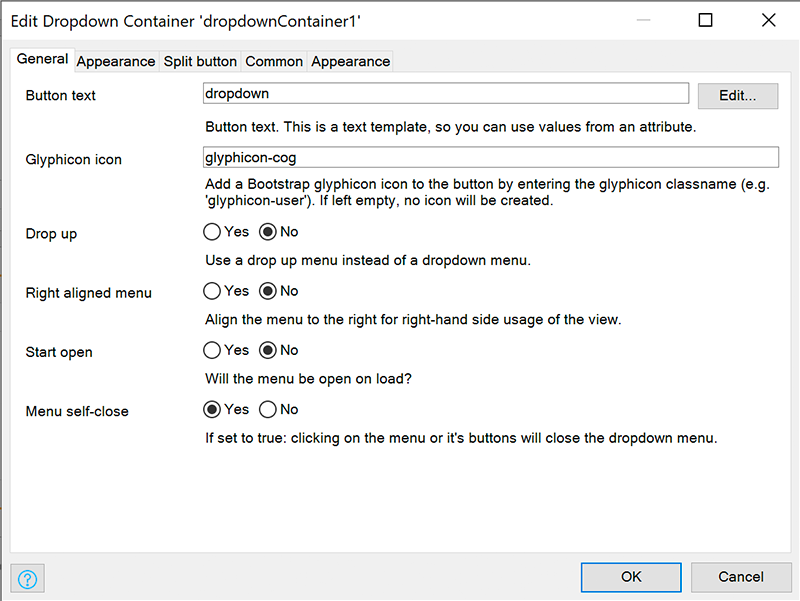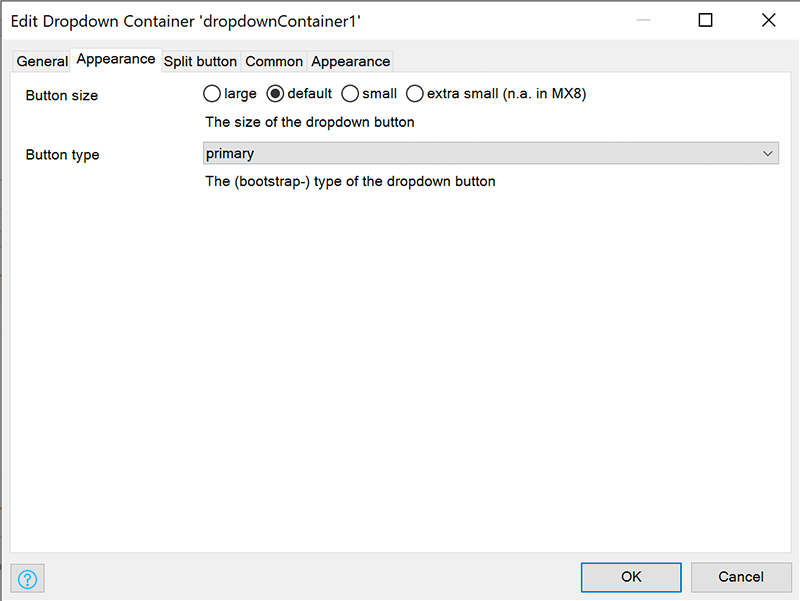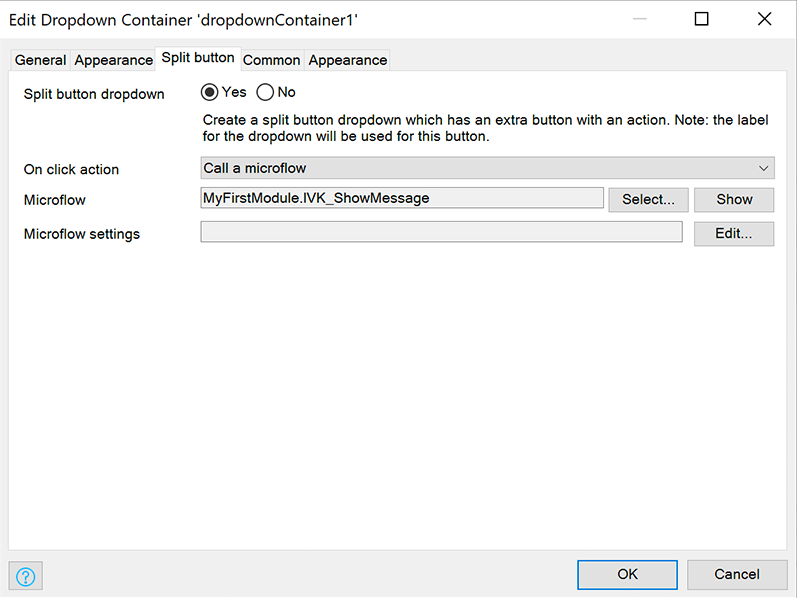Dropdown Container
Add Mendix elements to a dropdown container. Heavily based on DropDownDivConverter, but an offline-capable pluginwidget that does it right. See it in action here!
From Mendix 8.2.x and upwards it is possible to to add standard Mendix components to widgets. This Dropdown Container will behave as a dropdown button, but you can model the inside of the container using Mendix Studio Pro.
NOTE 1: A Pluggable widget (as of now) can only contain other pluggable components like buttons and texts. You cannot add listviews. This is a limitation in the platform, not the widget. See here
UPDATE 1: It seems that the capabilities for containment area's (that is used in this widget) is improved in Mendix Studio 8.10. If you have issues, please update to at least 8.10.
NOTE 2: There seems to be an issue with rendering a Dropdown Container is a table (Platform issue). Advice: Update to 8.11, it seems that some issues were found with the pluggable widgets regarding this, should be fixed in that version.
Features
- Put Mendix elements in a dropdown
- Split button, have an action button next to a dropdown indicator
- Button text is a dynamic text, you can use a text template (and attributes from your context)
- Standard Bootstrap styles (colors, sizes)
Limitations
- In Mendix 8.2.2 it is not possible to use a snippet inside the dropdown container. This is currently a limitation in the platform, not the widget.
- It is not (yet) possible to model the content of the widget in Mendix Studio. This will hopefully be fixed in the future.
Usage
Place the widget inside or outside a context object, based on if you need this for your buttonn text.
General
- Button text is dynamic, meaning you can use attributes from a context object
- You can add a glyphicon to the left
Appearance
Split button
- If you would like to add an extra action to the dropdown, you can use a Split button.
Demo project
Test-project can be found here: https://dropdownpluginwidg-sandbox.mxapps.io
Known issues
- (Platform issue) A Dropdown container cannot be used directly in a table. See #1 and the top of this README. You are adviced to update to Mendix Studio 8.11, that should fix this issue.
Issues, suggestions and feature requests
Please report your issues/suggestions here
License
Apache 2

-orange.svg)